A .dat file could be anything from a video file to a picture or even an email. In fact in my case the .dat was an email with a PDF attachment.
The easiest solution to opening this kind of file would be to contact the individual that sent the file and ask them what application they used to view the file and open it using the same application.
Some email programs automatically change the file extension on email attachments to .DAT. So if the person sent you a picture and you now it’s a .DAT file, you first need to save it to your computer and then change the file extension to JPG or GIF or PNG or whatever you think it’s supposed to be. If they sent you a Word document, change it to .DOC, etc.
You can change the file extension on a file by first going to My Computer, clicking on Tools and then Folder Options
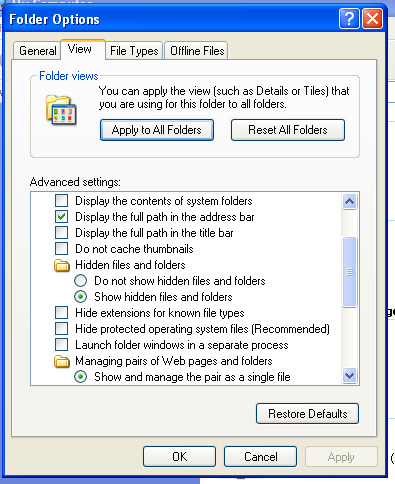
Next click on the View tab and then scroll down to the option “Hide extensions for known file types” and UNCHECK it. In this way, we’ll now be able to see the file extension and change it to something else
Now simply right-click on the .DAT file and change the file extension after the dot to the desired file format.
Right click the file and select the “open with” option and select the application you want.
For video files with the .dat extension us:
In my case the file was an email that contained a PDF. I found a free application called Winmail reader. Winmail.dat files are TNEF attachments (Transport neutral encapsulation Format) sent by the MS Outlook, Outlook express and MS Exchange applications.
With Winmail open, select Open winmail.dat then select your file.

Winmail will dissect the file. Next you will need to save the files using Save As to make this easier save the file to your desktop. As for the PDF’s or JPG’s Click Open or double click the file to open it on an external viewer. Once opened save the file to your desktop.
Let me know if this helps!
